BIG-IP
Administration Install, Initial Configuration, and Upgrade (F5CAB1)
This page provides information on how to attain this certification. It includes a description of the exam, study materials, step-by-step instructions on the certification process, and how to renew your certification.
Key Info
EXAM ID:
F5CAB1
LEVEL:
Administrator BIG-IP
COST:
US$50 Online; US$65 Test Center
LANGUAGE(S):
English
DELIVERY:
Online Proctored (requires camera access) via Certiverse; Test Center Proctored via Pearson VUE
PASSING SCORE:
245
Please click here to learn more about Scaled Scoring
TIME LIMIT:
30 minutes
Exam details
Exam Summary
F5 Certification exams are designed to test the knowledge, skills, and abilities of the candidate. Passing the BIG-IP Administration Certification exams shows competence in performing day-to-day operations and basic deployment, management, security and support of BIG-IP in various application environments after it has been installed, configured, and implemented. As well as demonstrating an understanding of BIG-IP Administration for Data Plane and Control Plane.
Summary description of the minimally qualified candidate (MQC)
The MQC has a basic understanding of how to install, configure and upgrade BIG-IP.
The MQC can do the following without assistance:- Secure BIG-IP
- Identify management connectivity and configurations
- Explain licensing
- Manage software images
- Identify which modules are licensed and/or provisioned
Take a course
Certification exams are demanding. We recommend giving yourself ample time to prepare beforehand and encourage you to take advantage of the support we offer.
Administering BIG-IP
Begin the BIG-IP learning journey with Administering BIG-IP. Learn how to set up and operate the BIG-IP system as it is commonly deployed in an application delivery network.
 Available in Self-Directed and Instructor-Led training format.
Available in Self-Directed and Instructor-Led training format.
Troubleshooting BIG-IP
Apply bottom-to-top techniques to troubleshoot BIG-IP systems.
 Available in Instructor-Led training format.
Available in Instructor-Led training format.
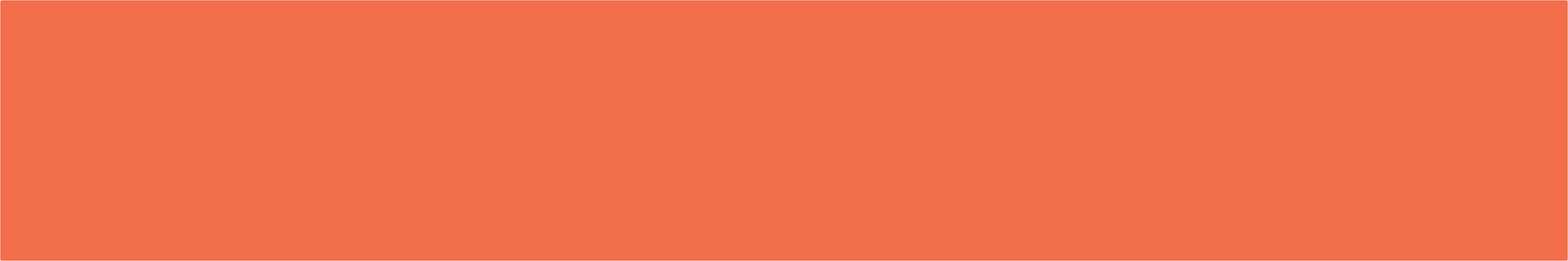
F5 Certified! BIG-IP Administrator Accelerator
Complete this accelerator to prepare for the BIG-IP Administrator certification exam. After completion of this course, you will be awarded an F5 BIG-IP Administrator Accreditation (Credly Badge).
 More Information
More Information
Study for your exam
You can find the study resources listed below.
Schedule or take your exam
Click the link below to access the exam page where you will schedule and pay for your exam:
BIG-IP Administration Install, Initial Configuration, and Upgrade (F5CAB1)Cancellations and rescheduling must be initiated prior to 48 hours before the scheduled exam appointment. Appointments rescheduled under 48 hours beforehand are subject to a rescheduling fee.
Candidates must modify their exam appointment themselves. Neither F5 Support, Pearson VUE, or Certiverse can process rescheduling and cancellation requests.
Reschedule or Cancel your ExamClick the link below to access the exam page where you will reschedule or cancel your exam:
BIG-IP Administration Install, Initial Configuration, and Upgrade (F5CAB1)F5 works with two exam providers to administer scheduled, proctored certification exams: Pearson VUE and Certiverse. Because certification exams are proctored, it is important to read and understand the testing instructions from the appropriate exam provider before your exam appointment.
In-Person: Exams are delivered at Pearson VUE testing centers worldwide. You must bring two forms of valid, signed ID to your test session. One must be government-issued and include a photo.
Online: Exams are delivered via Certiverse online proctor. You must have a valid, signed government issued ID when checking in for your online exam.
The name on your ID must match the name listed on your F5 Certified account. If it does not match, email F5 Certified! at support@mail.education.f5.com
Understanding the exam retake policyThe following wait times are required after failing an exam:
- The first time you fail an exam, you must wait 15 days.
- The second time, you must wait 30 days.
- The third time, you must wait 45 days.
- The fourth time, you must wait one year.
- The fifth time (or more), you must wait 90 days.
You will receive an email when you are eligible to schedule a retake exam. You can schedule a retake exam during the wait period, but you cannot sit for the exam until after the wait period has ended. Your exam retake count is only reset by passing an exam.
Schedule your examClick the link below to access the exam page where you will schedule your exam: BIG-IP Administration Install, Initial Configuration, and Upgrade (F5CAB1)

