NGINX
Management (F5CAN1)
This page provides information on how to attain this certification. It includes a description of the exam, study materials, step-by-step instructions on the certification process, and how to renew your certification.
Key Info
EXAM ID:
F5N1
LEVEL:
Administrator NGINX
COST:
US$50 Online; US$65 Test Center
LANGUAGE(S):
English
DELIVERY:
Online Proctored (requires camera access) via Certiverse; Test Center Proctored via Pearson VUE
PASSING SCORE:
245
TIME LIMIT:
30 mins
Exam details
Exam Summary
The F5 NGINX Management exam is one of four NGINX exams candidates are required to pass to achieve the F5 Certified, Administrator, NGINX. The exams may be taken in any order. The NGINX certification is based on NGINX Open Source Software, not NGINX+.
The F5 NGINX Management exam ensures that the candidates have the skills and understanding necessary for day-to-day management of an NGINX web server platform.
Summary description of the minimally qualified candidate (MQC)The MQC has the basic understanding of how NGINX works, including its primary characteristics (e.g., concepts, terms, and constructs)—as well as their ability to perform basic functions related to the administration of NGINX acting as a web and proxy server. The candidate should be familiar with the Linux command line. The candidate should have experience with essential/foundational NGINX functionalities.
Tasks that the candidate should be able to do without assistance:
- Perform and verify an NGINX OSS installation from official repositories
- Use NGINX as a webserver
- HTTPS
- Use NGINX as a load balancer
- Understand how NGINX uses modules
- Recognize the purpose, primary functionality, fundamental architecture, and common use cases for NGINX
- Understand the use of shared memory zones
- Read and interpret an NGINX log
- Understand the use of variables in an NGINX log
- Verify proper NGINX operation (e.g., ensure configuration is working properly)
- Provide the data that support will need when troubleshooting
Take a course
Certification exams are demanding. We recommend giving yourself ample time to prepare beforehand and encourage you to take advantage of the support we offer.
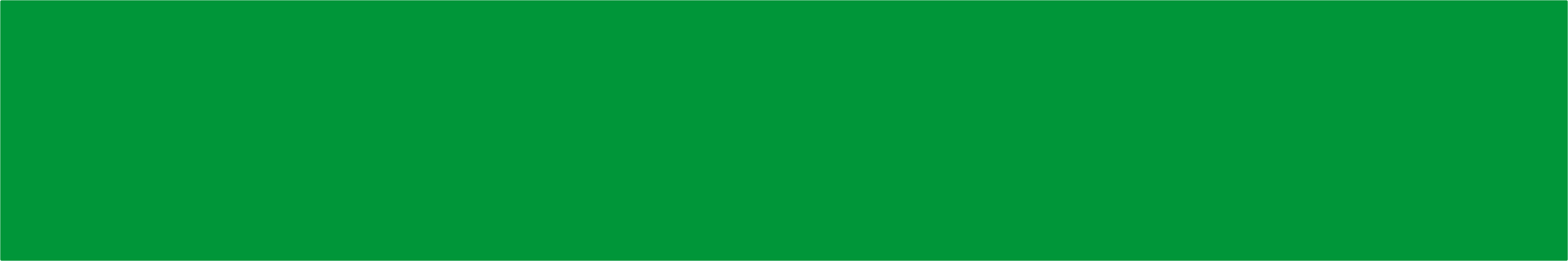
F5 Certified! NGINX Administrator Accelerator
Complete this accelerator to prepare for the NGINX Administrator certification exam. After completion of this course, you will be awarded an F5 NGINX Administrator Accreditation (Credly Badge).
 More Information
More Information
Study for your exam
You can find the study resources listed below.
Schedule or take your exam
Click the link below to access the exam page where you will schedule and pay for your exam.
NGINX Management (F5CAN1)Cancellations and rescheduling must be initiated prior to 48 hours before the scheduled exam appointment. Appointments rescheduled under 48 hours beforehand are subject to a rescheduling fee.
Candidates must modify their exam appointment themselves. Neither F5 Support, Pearson VUE or Certiverse can process rescheduling and cancellation requests.
Reschedule or Cancel your Exam
Click the link below to access the exam page where you will reschedule or cancel your exam: p>Click the link below to access the exam page where you will reschedule or cancel your exam:F5 works with two exam providers to administer scheduled, proctored certification exams: Pearson VUE and Certiverse. Because certification exams are proctored, it is important to read and understand the testing instructions from the appropriate exam provider before your exam appointment.
In-person: Exams are delivered at Pearson VUE testing centers worldwide. You must bring two forms of valid, signed ID to your test session. One must be government-issued and include a photo.
Online: Exams are delivered via Certiverse online proctor. You must have a valid, signed government issued ID when checking in for your online exam.
The name on your ID must match the name listed on your F5 Certified account. If it does not match, email F5 Certified! at support@mail.education.f5.com
Understanding the exam retake policyThe following wait times are required after failing an exam:
- The first time you fail an exam, you must wait 15 days.
- The second time, you must wait 30 days.
- The third time, you must wait 45 days.
- The fourth time, you must wait one year.
- The fifth time (or more), you must wait 90 days.
You will receive an email when you are eligible to schedule a retake exam. You can schedule a retake exam during the wait period, but you cannot sit for the exam until after the wait period has ended. Your exam retake count is only reset by passing an exam.
Schedule your examClick the link below to access the exam page where you will schedule your exam:

